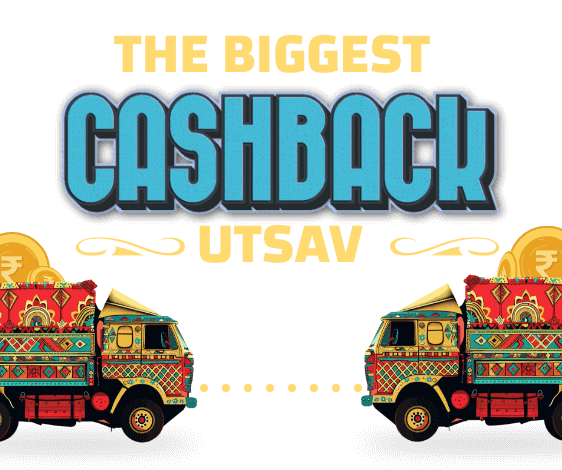List of Amazon Gift Cards & E-Gift Vouchers with Cashback
| eVoucher Value | Validity Period | Cashback |
|---|---|---|
| Rs. 10000.00 | 6-12 Months | 3.25 % |
| Rs. 5000.00 | 6-12 Months | 3.5 % |
| Rs. 2000.00 | 6-12 Months | 3.5 % |
| Rs. 1000.00 | 6-12 Months | 3.5 % |
Celebrate life’s special moments with a perfect gifting option in your pocket. Check out Amazon Gift Cards as your next gifting option. Whether it's a birthday, anniversary, festival, or any other joyful milestone, Amazon Gift Cards offer your loved ones the freedom to choose exactly what they want. With countless gifting occasions throughout the year, it’s no surprise that picking the right present can feel overwhelming. Why stress over whether they’ll like your gift when you can give them the joy of choice?
When you buy an Amazon Gift Card, you're gifting more than just credit, you're offering instant shopping gratification. In just a few clicks, your gift recipient can log on to Amazon. and redeem their Amazon Gift Cards for anything their heart desires from gadgets and fashion to books and home essentials.
No need to browse endlessly for the perfect item. Simply buy an Amazon Gift Card and let your loved ones take control. With over 40,500 options and endless possibilities, Amazon Gift Cards truly are the easiest and most thoughtful way to gift.
Make someone smile today by giving them the choice, the freedom, and the convenience of Amazon eGift Cards.
What are Amazon Gift Cards?
How to Purchase an Amazon Gift Card
Below are a few steps that you must follow to purchase an Amazon Gift Card
a. Open your Amazon App
b. Click on the Amazon Pay icon
c. Click on ‘Gift cards and Vouchers’ from the homepage
d. Select a gift card of your desired value
e. Follow the on-screen instructions to complete the payment for your gift card
f. You can also purchase gift cards from the gift card store
Earn more cashback and rewards when you choose to purchase Amazon Gift Cards from Zingoy
If you’re looking for a smarter shopping experience and want to earn higher cashback with every purchase, then it’s time to try buying Amazon Gift Cards from Zingoy. Whether you're buying for yourself or gifting others, Zingoy makes every transaction more rewarding.
When you buy Amazon Gift Cards or Amazon eGift Cards via Zingoy, you unlock exclusive deals, cashback offers, and savings that aren’t available on other platforms.
Not only can you purchase Amazon Gift Cards easily on Zingoy, but you can also take advantage of extra benefits like:
Real cash back on every card purchase
Access to exclusive Amazon Gift Card coupons and offers
Special deals using Amazon Gift Coupons for even more savings
Fast delivery of Amazon eGift Cards directly to your inbox
So, whether you’re shopping for yourself or sending a thoughtful digital present, Zingoy helps you stretch your rupees further. Don’t just gift - gift smart. Buy Amazon Gift Cards on Zingoy today and enjoy better cashback and unbeatable offers with every purchase.
Step-by-Step Guide to Buying via Zingoy
Go to Zingoy and select the Gift Card store page.
Under the gift card store page section- select Amazon
Once you have selected Amazon you will find different denominations of gift card value along with assorted cashback, its effective price, and the validity of Amazon Gift card.
You can scroll down to find numerous gift card values starting from Rs. 50 to Rs. 5000
You can select any gift card value, and on the right side, you will find the option to ‘ADD to CART’
Once you have added the Amazon Gift Card to your card, the Amazon gift card will be delivered to your account in less than 3 hours you can increase the quality of your Amazon gift card too
Payment Options Available
Once you have added the ‘Amazon Gift Cards’ to your cart, you can make payment through UPI, Cards, Offers, or the Net banking option
How to Redeem Your Amazon Gift Card
Redeem your Amazon Gift Card from the Amazon Website:
Go to Amazon's website
Create an Amazon account and log in
Navigate to “Program & Features” and click on “Gift Cards”
Click on “Redeem a Gift Card”
Enter the 14 characters of the alphanumeric code on your gift card and click on “Apply to your balance”
The value of your Amazon gift card will be added to your gift card balance
Redeem your Amazon Gift Card from the Amazon App
Open the Amazon shopping app and click the person icon to access your account information
Navigate to the Payments section and select “Manage gift card balance.”
Click on “Redeem another gift card” to activate your gift card by entering the alphanumeric code of your card or scanning it
Redeem your Amazon Gift card from In-store
The cashier at the in-store (Amazon bookstores or other retail stores) can help you redeem your Amazon gift card by entering the alphanumeric code on your Amazon gift card
Common Issues When Redeeming
Amazon Gift Cards are a popular and convenient choice for gifting, but there are a few important things to keep in mind before you buy Amazon Gift Cards or purchase Amazon Gift Cards especially if you're looking to take use Amazon Gift Card deals or use an Amazon Gift Card coupon.
1. Country Restrictions
While Amazon is headquartered in the United States and many Amazon EGift Cards are issued in US dollars, the platform also offers gift cards in currencies such as the Euro, British Pound, and Turkish Lira. However, these region-specific cards come with restrictions. For example, if you receive an Amazon E-Card Gift Card in Turkish Lira, you won’t be able to use it in Nigeria or any country outside of Turkey. Always ensure the Amazon Gift Card currency matches your Amazon account region to avoid usability issues.
2. Expiration and Fees
Another limitation to be aware of is the expiration date. An Amazon Gift Card typically remains valid for one year from the date of issue. After this period, the card may expire, limiting your ability to use the balance. However, Amazon does offer the option to revalidate expired cards in certain cases. Whether you use Amazon Gift Coupons or find an Amazon Gift Card Discount, be sure to redeem them before the expiration to avoid losing your funds.
3. Gift Card Balance
Before you start shopping with your Amazon E Gift Card, it's crucial to check your balance. Your available balance determines what you can purchase. If your Amazon Gift Card doesn’t cover the full order amount, you’ll need to pay the remaining balance using a supported payment method (excluding COD and EMI in many cases). Also, note that Amazon EGift Cards are non-transferable—once redeemed, the balance cannot be sent to another user’s account.
By understanding these terms, you can make the most of your Amazon Gift Card experience. Don’t forget to look out for Amazon Gift Card Deals and savings through Amazon Gift Card Coupons when you buy Amazon Gift Cards—they’re a great way to get more value with every purchase.
4. Claim Code is Damaged or Unreadable
There are times when your Amazon gift card might have a damaged or non–readable claim or a claim code that can be scratched off, so under that situation, Amazon can help resolve this. Contact Amazon Support and provide the following:
· The 16-digit or 30-digit serial number printed on the back of the card
· The order number, if the Amazon Gift Card was purchased on Amazon.in
Note: Amazon.in Gift Cards are only valid on Amazon.in. If your gift card is for another retailer (e.g., Apple, Starbucks), check the Specialty Gift Cards Help section.
5. Gift Card Has Already Been Redeemed
If you see a message saying your Amazon eGift Card has already been redeemed, it likely means the balance has already been applied to an Amazon account. To confirm, go to Your Gift Card Balance under your account.
Once redeemed, the funds remain in your account and can be used for future purchases. There’s no need to redeem the Amazon eGift Card again.
3. Gift Card Was Applied to the Wrong Account
Make sure you're logged into the correct account when redeeming your Amazon Gift Card. If someone else had access to the claim code or email link (in the case of Amazon EGift Cards), the card might have been redeemed on a different account.
Important: Once an Amazon Gift Card is redeemed, the balance cannot be transferred to another Amazon account or a different country’s Amazon site.
To learn more, visit the page on Amazon Gift Card Restrictions and Prohibited Activities.
4. Other Common Issues
Using a gift card outside of Amazon.in: Remember, amazon.in Gift Cards can only be used on Amazon. in. If you're shopping on another country-specific Amazon site (like Amazon. in or Amazon.co.uk), you'll need a region-specific card.
Specialty gift cards: If the card is meant for another retailer, redeem it through that retailer’s platform.
Lost gift card: For lost electronic Amazon eGift Cards, visit the Resend a Digital Gift Card page
Benefits of Using Amazon Gift Cards
When you choose to purchase or buy Amazon gift cards, you get the chance to experience the benefits of using an Amazon Gift Card
Countless choices: one of the major benefits of choosing Amazon gift cards is that you can have countless choices to make what product or category of product to buy from Giftcard. From fashion to electronics to home essentials and many more, the options to shop at Amazon are endless.
Quick delivery: within just a fraction of a second, you can now instantly share your Amazon Gift card via WhatsApp or email, so no delays, and no waiting when it comes to gifting.
NO Misplacement: When you purchase Amazon Gift Cards digitally, they’re safely stored in your inbox and always accessible whenever you need them. No more digging through drawers or worrying about lost presents.
Preload as Per Your Budget: Tailor your gift to your budget. Amazon eGift Cards allow you to preload any amount between ₹10 and ₹10,000. Whether it's a small gesture or a grand surprise, there’s an option for every budget.
Budgeting and Controlling Spending: Using an Amazon gift card can help you manage your expenses and stick to a budget. By loading a specific amount onto the gift card, you can limit your spending and prevent impulse purchases. Whether you’re on a tight budget or simply want to control your shopping habits, an Amazon gift card can be a useful tool for mindful spending.
Safety and Security: When you make purchases with an Amazon gift card, you can enjoy the peace of mind that comes with secure transactions. With Amazon’s robust security measures and industry-leading encryption, your personal and financial information is kept safe throughout the entire buying process. This adds an extra layer of protection to your online shopping experience.
Terms And Conditions
Below are suggested terms and conditions for Amazon gift cards. These Amazon gift card terms and conditions are being issued by Pine Labs – Private Limited (Pine Labs) under the brand name Qwikcilver and co-branded with Amazon Pay ( India). Pine Labs is a private Limited company organized under the laws of India and is the issuer of Gift Cards.
Redemption
Use: Redeem on Amazon.in and select third-party merchants.
The unused amount stays in your Amazon Pay balance.
Top-up: If your purchase exceeds the gift card value, pay the rest via card or net banking.
Balance: Balance: With consent, balance may be held until service completion by certain merchants.
2 Hold. Limitations
Expiry: Gift Cards expire 1 year from issue. Revalidation is possible upon request.
Denominations: Can be purchased from ₹10 to ₹10,000.
Restrictions: Cannot be used to buy other gift cards, reloaded, resold, transferred, or redeemed for cash. No refunds or interest are applicable.
3. Fraud Can be purchased from ₹10 to ₹10,000.
Responsibility: Lost, stolen, or misused cards are not the responsibility of Pine Labs
Action: Fraudulent use may lead to account closure and alternate payment recovery by Amazon.
4. Governing Law
Jurisdiction: Disputes governed by Indian law; courts in Bangalore have exclusive jurisdiction.
Indemnity: Users must indemnify Pine Labs and Amazon against third-party claims due to term breaches.
5. Limitation of Liability
No Warranty: No express or implied warranties on gift cards.
Remedy: Only replacement is offered if the card is non-functional. Legal exceptions may apply.
6. Restrictions
Not Eligible For: Kindle, Audible, app store, Amazon Vouchers, other gift cards, and wallet top-ups.
7. Password Security
Confidentiality: Keep passwords secure and do not share them with anyone.
8. General Terms
Policy Changes: Pine Labs may change terms without notice..
Compliance: All terms apply as per law and Amazon.in Conditions of Use
Why Choose Zingoy for Your Amazon Gift Card Purchase?
Zingoy makes earning cashback and smart shopping easy. When you buy an Amazon Gift Card on Zingoy, you’re giving not just a gift but extra rewards.
With Zingoy, you can turn your balance into Amazon eGift Cards or choose from over 250 popular brands, covering everything from shopping and travel to food and groceries. Whether it’s for a birthday, holiday, or just because, Zingoy gift cards are versatile and thoughtful.
Buying through Zingoy means instant gifting plus cashback on every purchase, so you get more value than buying elsewhere. Plus, Zingoy often offers special Amazon Gift Card coupons and limited-time deals, so you save even more. It’s the perfect mix of convenience, savings, and choice.
Amazon Frequently Asked Questions
Q1. Can Amazon Gift Cards be sold?
Yes, at Zingoy you get a chance to sell your unused gift cards.
Q2. How can I get Amazon gift cards at a discount?
Use Zingoy to find the latest Amazon gift card deals and cashback offers to get your card at a lower effective price.
Q3. Is there any Amazon gift card discount available through Zingoy?
Yes, Zingoy frequently offers Amazon gift card discount rates and promotional cashback for both new and existing users.
Q4. Why should I buy Amazon Pay eGift Cards from Zingoy instead of directly from Amazon?
Buying via Zingoy means you earn extra cashback, access exclusive Amazon Pay egift cards deals, and can use that cashback to save on future purchases.
Q5. Does an Amazon gift card expire?
Yes, Amazon Gift Card has a validity of 1 year after purchase.
Q6. Can I get cashback if I buy Amazon Pay e-gift cards through Zingoy?
Yes, Zingoy provides exclusive cashback on every purchase of Amazon Pay e gift cards just sign in and shop through their platform.
Q7. Where is the best place to buy Amazon Gift Cards?
Zingoy is the best platform to buy Amazon Gift Cards where you get the chance to discover cashback and discounts on every purchase.