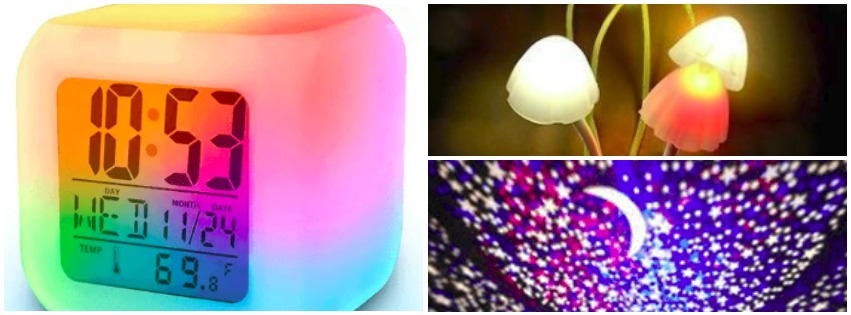To redeem Amazon Prime e-vouchers, the process is pretty simple and straightforward. In this article, you will find step-by-step instructions to use an Amazon Prime gift card or voucher. Currently, Amazon offers different Amazon Prime voucher options such as ₹1499 (1-year plan), ₹799 for Amazon Prime Lite Voucher (1-year), ₹299 voucher for 1-month Amazon Prime and ₹599 voucher for 3-month plan. These vouchers are one of the best ways to get discounts on Amazon Prime membership.
Earlier we also shared how users can grab Amazon Prime 1-year for free (almost) using Amazon Prime Voucher from Zingoy and Amazon rewards.
In this article, we will share a detailed step-by-step guide on how to redeem or add an Amazon Prime voucher to your account to buy a Prime Membership plan.
How to Redeem Amazon Prime E-voucher or Gift Card (Explained)
There are two ways to redeem Amazon, users can either redeem their Prime e-voucher through the Amazon Shopping mobile app or online on the web (through a landing page link). We will see each of these methods one by one.
The Amazon Prime Voucher redemption process is explained in simple steps below. Follow these steps to use an Amazon Prime gift card or apply the Prime voucher code:
Method 1: Redeem Amazon Prime Gift Card (Redemption page Link):
- Sing up or log in to your Amazon account
- Visit the Amazon Prime voucher redemption page
- Check your email or registered mobile number where you have received the Amazon Prime Voucher
- Enter the 13-digit Amazon Prime code
- Click on “Apply code and continue”
- Select your billing address
- Your Prime membership will now be activated (or queued/stacked) successfully.
Note: As per the Prime membership plan you wish to purchase, you need to buy the same denomination of Amazon Prime gift card. For example, you cannot apply an Amazon Prime Lite edition voucher (₹799) to a normal Amazon Prime membership (1-year) plan at ₹1499.
Method 2: Redeem the Amazon Prime Gift Voucher (using the Amazon app)
- Open or Download the Amazon Shopping app
- Sign up or log in to your account
- On the homepage, click on the “Menu” option at the bottom right corner
- In the Menu, visit “Amazon Pay”
- In Amazon Pay, select the “Add a Gift Card” option
OR
- Visit the Amazon Prime redemption page (link)
- Enter your Prime Voucher code or Amazon Pay balance code
- The balance would be automatically added to your Amazon wallet in case of an Amazon Pay voucher which you can use to pay for your Prime Membership
- In the case of a Prime voucher, you will get an option to proceed to buy the Prime membership using the code
So this was all about sharing how users can redeem or add an Amazon Prime gift card balance to their account. As you can see, the Prime voucher redemption process is pretty simple and quick. Do keep in mind the validity of your Prime Voucher that you add. It’s generally between 6 months to 12 months.
How to Buy Amazon Prime Voucher
To buy an Amazon Prime Voucher at the best discount price, visit Zingoy. Currently, Zingoy is offering flat 15% cashback on Prime Lite Edition Vouchers as well as 13% to 15% cashback on 1-year Amazon Prime vouchers. New users who sign up on Zingoy for the first time can even get 80 ZingCoins for free which they can redeem to buy exciting gift cards from Amazon, Flipkart, Myntra and more.
Sign up on Zingoy! Get 80 ZingCoins for free
Can I use a Gift Card for Amazon Prime?
Yes, users can redeem Amazon Prime gift vouchers easily on their Amazon app or on the official Amazon Prime voucher redemption page. Using a Prime Voucher Gift Card is a great way to make some extra savings on your membership fee.
How to Redeem SBI E-voucher of Amazon Prime?
SBI is offering a free Amazon Prime voucher worth ₹250 in exchange for 500 reward points. You can easily redeem the SBI Amazon Prime e-voucher using this link. Simply click on the given link and enter your Prime Voucher code received from SBI on your registered email or mobile number.
Is there any way to Get & Redeem an Amazon Prime Voucher for Free?
There are a few ways to get an Amazon Prime Voucher for free such as applying for an Amazon Pay ICICI Credit Card (get a 3-month Prime membership for free), SBI reward points, availing free Prime trial of 30 days or using the Amazon Prime voucher trick we have mentioned in our article shared above.